Social Media Guide to Ministry- Summary
Hi everyone, I recently finished reading a book by Nils Smith called: Social Media Guide to Ministry
Here are my highlights from the book:
INTRO
-The world around us is changing rapidly, and social media is truly a game changer when it comes to ministry.
Chapter 1. WHY SOCIAL MEDIA IS IMPORTANT TO YOUR MINISTRY
-Social media is an ongoing conversation on the internet.
-When you post a video, article, or any other content, you are initiating a conversation.
-It allows the message to go farther faster.
-What's important is that we reach out as much as possible, as often as possible, utilizing all means possible.
-If facebook were a country, it would be the worlds third largest and two times the size of the U.S. population.
-We don't have a choice on whether we do social media; the question is how well we do it.
-Social media isn't a fad; it's a fundamental shift in the way we communicate.
-"Social media will make you relevant", "Social media is free"-these statements are wrong.
-It is impossible to effectively utilize without a great time investment.
Chapter 2. DISCOVERING YOUR SOCIAL MEDIA TOOLBOX
-Networks you need to be knowledgeable about:
•Facebook- Jesus Daily (facebook.com/JesusDaily) Pastor Joe Wood (facebook.com/pastorjoewoodfans)and Hillsong Church London (facebook.com/hillsongchurchlondon) are ministries using facebook effectively.
•Twitter/Hashtags- The most important thing to do on twitter is listen. Utilize search.twitter.com and hear what people say about your ministry or city and community. Begin tweeting impactful messages, and always reply to anyone who directs a comment or question towards you. Retweet valuable posts from those in your ministry and tweets that you believe your followers will find value in. Rick Warren (twitter.com/RickWarren), Woodlands Church (twitter.com/#!/woodlandschurch) and CharlotteOne (twitter.com/#!/CharlotteONE) are ministries using twitter effectively. Create a hashtag of a combination of 6 to 8 letters or numbers and begin posting it for your church members to see on the screens and anywhere you can display it.
•LinkedIn- Two primary purposes. 1) Connecting wiht other pastors and leaders. 2)Getting to know the individuals in your congregation on a personal level. Create group or multiple groups for your church members to connect on this network. Brondon Cox (linkedin.com/in/brandonacox) Phil Thompson (linkedin.com/in/philthompsonlive) and Pastors Network (linkedin.com/groups/Pastors-Network-731467&mostPopular=&trk=tyah) are ministries using LinkedIn effectively.
•Youtube- is the second largest search engine in the world and a great way to reach your audience with search ability and share ability of these videos. Upload your videos, title them, and make sure you tag them effectively so they are easy to find. LifeChurch.tv (youtube.com/user/LifeChurchtv) DJ Chaung (youtube.com/user/djchaung) and Elevation Worship (youtube.com/user/elevationworship) are ministries using youtube effectively.
•Pinterest- Lets you organize and share photos of beautiful things you find on the web. Instead of worrying about creating new content on Pinterest,focus more on repining the most valuable content you can find. Mars Hill Church Seattle (pinterst.com/marshill/) and Church Urban Find (pinterest.com/churchurbanfund/pins) are ministries using this effectively.
•FaithVillage- A social network of faith experiences designed around a virtual village that delivers a powerful, free social media platform for members, groups and organizations with a robust publishing platform for Christian articles, blogs, videos and audio.
•Media Social-is a facebook app that provides a broadcast social TV channel through the Internet. It's the perfect solution for any ministry that is interested in launching online church services or online LifeGroups/Bible studies.
•YouVersion- Is a tool for people to read and interact with the bible with others. The reading plan feature is also a great tool that can be used to encourage your congregation to read the Bible in a structured way.
•Instagram- Now everyone with smartphones can serve as your event photographers, and Instagram gives you a platform to instantly share those pictures. You might try having some unofficial contests of who can take the best picture at an event or pick out a couple of pictures to post on your ministry website or facebook page.
•FourSquare- Encouraging people to check-in while at your church as well as leaving tips and comments about your church for others to see can be a great outreach opportunity.
•Tweetdeck/Hootsuite- These are tools used to help manage your social networks.
Chapter 3. THE FACEBOOK GUIDE
-Start with facebook before anything else.
-In many ways it is an all-in-one network for individuals and organizations with live texts and video chats, inbox messages, wall posts etc.
-When it comes to setting up your profile, share what you want to share and keep the rest private.
-Groups is a great feature that I recommend for life groups, bible studies, ministry teams etc.
-A church's facebook page is just as important if not more than their website.
-A big mistake that churches make is not making it clear at what time they meet/gather.
-Strive for interactions (likes, comments, shares) and this will lead to more impressions or how many people see your post.
-Sharing and tagging photos is a great way for people to find your page as well as get to know your community before even visiting.
-Videos have the highest impressions to interactions rate and draw the most attention.
-Encourage your congregation to check in to help promote the church and also see other members who have checked in.
-Facebook makes it very easy to find out who has a birthday. To stand out say something unique as opposed to "Happy Birthday".
-One of the most valuable things you can have for your ministries facebook page is an easy to remember URL.
Chapter 4. GETTIG SATRTED: BABY STEPS
-Here are some networks to focus on based on ministry area:
Women - Pinterest
Youth - Instagram
Men/Women - LinkedIn
College/YoungAdult - Twitter
Children-Family - Youtube
Small Group - Faith Village
Worship - Youtube
Chapter 5. CREATING A CONVERSTION
-Remember, when you post on a social network you are initiating a conversation.
-We have three different posts that we typically rotate to:
•Inspiration- We post sermon points, scripture verses, or song lyrics in hopes that people will "like" these messages.
•Information- These posts are generally announcements about upcoming events, links, or some other piece of information
that we want to share with our congregation.
•Conversation- We simply ask a question. We believe these are our post important posts as conversation helps build community. "How can we pray for you today?" is a post that has proven to be more effective than any other.
Chapter 6. MAXIMIZING YOUR TOOLS
-Set a strategy for how often you will post, what various types of content you will share and some growth metrics that you desire to reach.
-A great tool that you can use to measure social media growth is Sparkwise.
-Put limits on yourself as you get started and set realistic goals for posting and interactions.
-Many of your social networks can automatically update each other.
Chapter 7. TOP SOCIAL MEDIA MISTAKES
-Negativity
-Too much Information
-Politics/Agendas
-All communication/No conversation
-All professional/Never personal
-Create some guidelines among your team as to what's acceptable and what is not, and agree to hold each other accountable.
-Setting up your expectations as a team can help everyone feel more confident and prevent problems.
-Don’t get too comfortable. Change is coming and we need to adapt.
-If you believe that someone on your team can commit to posting once a week, a blog has a lot of value.
-Have wifi available at your church
-How to grow more with more fans? Consistency and creativity.
CONCLUSION
-Just like any other technology or resource, social media has the opportunity to either enhance our ministry or quickly become a distraction.
You must figure out for you and in your context how these tools can become a great asset to you and the team that you lead.
APPENDIX
-First, use an accountability software program on your computer and mobile devices.
-Second, share your log in information to all social networks with your spouse and an accountability partner.
-Google offers a program for non-profits for $10,000/month worth of free advertising. Go to google.com/nonprofits and get started today.
-Facebook ads- You can specifically target an audience and use pictures to capture their attention.
-Don't invest anytime on LinkedIn ads.
-E-mail is not dead and is one of the most direct forms of communications you can use. Building an email database will cost you a little and has great value.
-If you think you might be violating a copyright law, you probably are.
-You cannot post videos or pictures of minors without parental consent.
-We include this on the back of our first-time registration forms and double check that we have it on file before posting any photo online.